Known Issues (MacOS)
1. Read-only file system : '/InfraredCity'
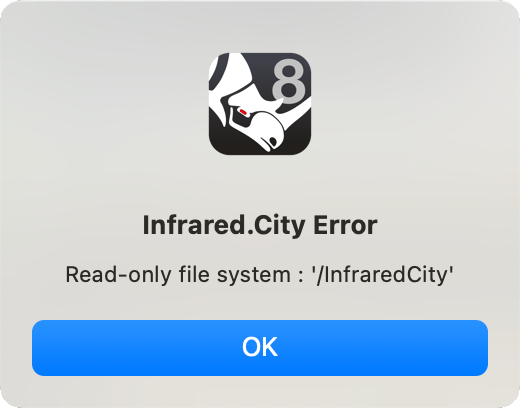
When does it occur?
When you try to login to infrared.city using the Login Component, you get this message, and the login fails.
Why does it occur?
The connector attempts to store session info on your local machine for later retrieval. When this process is interrupted, an error message (above) is shown.
Solution
Make sure a folder named .config exists on your Home folder. If there is no such folder, go ahead and create one.
NOTE: The .config folder is hidden by default. To view hidden files on your Mac, press Cmd + Shift + ..